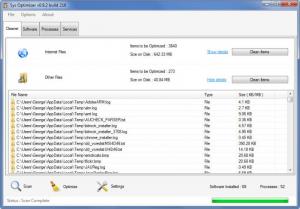Sys Optimizer
2.1
Size: 1.6 GB
Downloads: 4044
Platform: Windows 7/Vista/XP
With Arvin Soft’s Sys Information, you can access a lot of information about your system, from the type of operating system to CPU info and a list of running processes. With Sys Optimizer, an application provided by the same developer, you can remove junk files, kill unwanted processes, and remove the applications you no longer need. Sys Optimizer, just like Sys Optimizer, is a free application.
The requirements you must meet in order to run Sys Optimizer are quite low: 256MB of RAM minimum or 512MB of RAM recommended, 3MB of free disk space, .NET Framework 2.0 or newer, 32 or 64-bit Windows edition (XP, Vista, 7, or 8). Modern as well as older PCs will have no problems meeting these system requirements. You will have no problems getting the application off the web and onto your computer and getting it up and running.
In the upper left hand corner of the application’s interface, below the traditional File Menu, you will find four tabs. Cleaner (scan your system and remove junk files and kill unwanted processes), Software (view a list of installed applications, uninstall the ones you don’t want), Processes (view a list of running processes, stop the ones you want to stop), and Services (view a list of services).
From the Settings menu you can choose what items Sys Optimizer will look for while scanning your system. Run a scan of your system and the application will uncover various junk files you could do without, like log files or web cache. Hit the Optimize button and Sys Optimizer will get rid of all these junk files and will also kill unwanted processes. Speaking about processes, the application also presents a list of running processes and lets you stop the ones you want to stop. Furthermore, it presents a list of installed software applications and lets you uninstall the ones you don’t need.
Sys Optimizer is released under a GNU General Public License. This means the application is freeware.
Give your system a speed boost by removing junk files, killing unwanted processes, and uninstalling obsolete applications. You can do all this with the Sys Optimizer application.
Pros
Any modern PC will be able to run Sys Optimizer. The tabs on the application’s interface nicely group the functionality it has to offer. Use Sys Optimizer to remove junk files, kill unwanted processes, uninstall applications. Sys Optimizer is freeware.
Cons
None that I could think of.
Sys Optimizer
2.1
Download
Sys Optimizer Awards

Sys Optimizer Editor’s Review Rating
Sys Optimizer has been reviewed by George Norman on 16 Oct 2012. Based on the user interface, features and complexity, Findmysoft has rated Sys Optimizer 4 out of 5 stars, naming it Excellent